#
# A fatal error has been detected by the Java Runtime Environment:
#
# EXCEPTION_ACCESS_VIOLATION (0xc0000005) at pc=0x000001d5ea6802b8, pid=1664, tid=0x0000000000001c14
#
# JRE version: (8.0_241-b07) (build )
# Java VM: Java HotSpot(TM) 64-Bit Server VM (25.241-b07 mixed mode windows-amd64 compressed oops)
# Problematic frame:
# v ~BufferBlob::get_cpu_info_stub
#
# Failed to write core dump. Minidumps are not enabled by default on client versions of Windows
#
# If you would like to submit a bug report, please visit:
# http://bugreport.java.com/bugreport/crash.jsp
#
--------------- T H R E A D ---------------
Current thread (0x000001d5ea583800): JavaThread "Unknown thread" [_thread_in_vm, id=7188, stack(0x0000001b04400000,0x0000001b04500000)]
siginfo: ExceptionCode=0xc0000005, writing address 0x0000000000000035
Registers:
RAX=0x0000000000000005, RBX=0x0000000068747541, RCX=0x00000000444d4163, RDX=0x0000000069746e65
RSP=0x0000001b044fed78, RBP=0x00000000753445f0, RSI=0x00000000753445f0, RDI=0x0000000000000001
R8 =0x000001d5ea68047c, R9 =0x0000001b044fef40, R10=0x0000000000000002, R11=0x0000001b044ff0b0
R12=0x00000000000003d8, R13=0x000001d5e89bdb30, R14=0x0000000000000011, R15=0x0000000000000012
RIP=0x000001d5ea6802b8, EFLAGS=0x0000000000210206
Top of Stack: (sp=0x0000001b044fed78)
0x0000001b044fed78: 0000000000000206 0000000000000000
0x0000001b044fed88: 0000000000000000 000001d5ea2dee28
0x0000001b044fed98: 0000000074dbf616 00000080ffffffff
0x0000001b044feda8: 000000007510c3d8 0000001b044ff100
0x0000001b044fedb8: 0000000074dcecc5 000001d5ea2dea50
0x0000001b044fedc8: 0000000074e582e6 000001d5ea680260
0x0000001b044fedd8: 0000000000000063 00000080ffffffff
0x0000001b044fede8: 000000000000000c 0000001b044fee58
0x0000001b044fedf8: 0000000000000000 0000000000000006
0x0000001b044fee08: ffffffffffffffff 0000000cffffffff
0x0000001b044fee18: 000000007510c3d8 0000000000000000
0x0000001b044fee28: 0000000074d33f3b 0000000000000080
0x0000001b044fee38: 0000001b044ff049 0000000000000006
0x0000001b044fee48: ffffffffffffffff 0000001b044fef30
0x0000001b044fee58: 0000000074d5ac8e 000001d5ea680260
0x0000001b044fee68: 0000000000000063 0000000000000063
Instructions: (pc=0x000001d5ea6802b8)
0x000001d5ea680298: 75 0d b8 00 04 00 00 89 45 10 e9 d0 01 00 00 33
0x000001d5ea6802a8: c0 0f a2 0b c0 74 eb 48 8d 75 00 89 06 89 5e 04
0x000001d5ea6802b8: 89 4c c0 08 89 56 0c 83 f8 0a 76 6c b8 0b 00 00
0x000001d5ea6802c8: 00 33 c9 0f a2 48 8d 75 40 89 06 89 5e 04 89 4e
Stack: [0x0000001b04400000,0x0000001b04500000], sp=0x0000001b044fed78, free space=1019k
Native frames: (J=compiled Java code, j=interpreted, Vv=VM code, C=native code)
C 0x000001d5ea6802b8
--------------- P R O C E S S ---------------
Java Threads: ( => current thread )
Other Threads:
=>0x000001d5ea583800 (exited) JavaThread "Unknown thread" [_thread_in_vm, id=7188, stack(0x0000001b04400000,0x0000001b04500000)]
VM state:not at safepoint (not fully initialized)
VM Mutex/Monitor currently owned by a thread: None
[error occurred during error reporting (printing compressed oops mode, id 0xc0000005]
Deoptimization events (0 events):
No events
Classes redefined (0 events):
No events
Internal exceptions (0 events):
No events
Events (0 events):
No events
Dynamic libraries:
0x00007ff64e980000 - 0x00007ff64ea15000 C:\Users\PC\AppData\Roaming\VictoryCraft\guard\VictoryCraft64.exe
0x00007ffc5d9a0000 - 0x00007ffc5db8d000 C:\Windows\SYSTEM32\ntdll.dll
0x00007ffc2f2c0000 - 0x00007ffc2f2d3000 C:\Program Files\AVAST Software\Avast\aswhook.dll
0x00007ffc5d8b0000 - 0x00007ffc5d963000 C:\Windows\System32\KERNEL32.DLL
0x00007ffc59d70000 - 0x00007ffc5a005000 C:\Windows\System32\KERNELBASE.dll
0x00007ffc5c5d0000 - 0x00007ffc5c767000 C:\Windows\System32\USER32.dll
0x00007ffc5a3f0000 - 0x00007ffc5a410000 C:\Windows\System32\win32u.dll
0x00007ffc5d050000 - 0x00007ffc5d079000 C:\Windows\System32\GDI32.dll
0x00007ffc59bd0000 - 0x00007ffc59d69000 C:\Windows\System32\gdi32full.dll
0x00007ffc59b30000 - 0x00007ffc59bd0000 C:\Windows\System32\msvcp_win.dll
0x00007ffc5a110000 - 0x00007ffc5a20a000 C:\Windows\System32\ucrtbase.dll
0x00007ffc306e0000 - 0x00007ffc30763000 C:\Users\PC\AppData\Roaming\VictoryCraft\guard\AntiInject64.dll
0x00007ffc5d230000 - 0x00007ffc5d385000 C:\Windows\System32\ole32.dll
0x00007ffc5cb00000 - 0x00007ffc5ce2c000 C:\Windows\System32\combase.dll
0x00007ffc5c440000 - 0x00007ffc5c562000 C:\Windows\System32\RPCRT4.dll
0x00007ffc59a60000 - 0x00007ffc59ade000 C:\Windows\System32\bcryptPrimitives.dll
0x00007ffc5c390000 - 0x00007ffc5c433000 C:\Windows\System32\advapi32.dll
0x00007ffc5c8a0000 - 0x00007ffc5c93e000 C:\Windows\System32\msvcrt.dll
0x00007ffc5cee0000 - 0x00007ffc5cf7e000 C:\Windows\System32\sechost.dll
0x00007ffc5ad30000 - 0x00007ffc5ad5e000 C:\Windows\System32\IMM32.DLL
0x00007ffc59a40000 - 0x00007ffc59a51000 C:\Windows\System32\kernel.appcore.dll
0x00007ffc57eb0000 - 0x00007ffc57f4c000 C:\Windows\system32\uxtheme.dll
0x00007ffc5ce30000 - 0x00007ffc5ced2000 C:\Windows\System32\clbcatq.dll
0x0000000074b20000 - 0x00000000753cc000 C:\Program Files\Java\jre1.8.0_241\bin\server\jvm.dll
0x00007ffc5ca20000 - 0x00007ffc5ca28000 C:\Windows\System32\PSAPI.DLL
0x00007ffc4c450000 - 0x00007ffc4c459000 C:\Windows\SYSTEM32\WSOCK32.dll
0x00007ffc5d810000 - 0x00007ffc5d87d000 C:\Windows\System32\WS2_32.dll
0x00007ffc57a00000 - 0x00007ffc57a24000 C:\Windows\SYSTEM32\WINMM.dll
0x00007ffc552e0000 - 0x00007ffc552ea000 C:\Windows\SYSTEM32\VERSION.dll
0x00000000755b0000 - 0x0000000075682000 C:\Program Files\Java\jre1.8.0_241\bin\MSVCR100.dll
0x00007ffc579d0000 - 0x00007ffc579fd000 C:\Windows\SYSTEM32\WINMMBASE.dll
0x00007ffc5a010000 - 0x00007ffc5a05a000 C:\Windows\System32\cfgmgr32.dll
0x00007ffc51890000 - 0x00007ffc5189f000 C:\Program Files\Java\jre1.8.0_241\bin\verify.dll
0x00007ffc43920000 - 0x00007ffc43949000 C:\Program Files\Java\jre1.8.0_241\bin\java.dll
0x00007ffc423e0000 - 0x00007ffc42403000 C:\Program Files\Java\jre1.8.0_241\bin\instrument.dll
0x00007ffc441d0000 - 0x00007ffc441e6000 C:\Program Files\Java\jre1.8.0_241\bin\zip.dll
0x00007ffc4ff80000 - 0x00007ffc5016d000 C:\Windows\SYSTEM32\dbghelp.dll
VM Arguments:
jvm_args: C:\Users\PC\AppData\Roaming\VictoryCraft\guard\VictoryCraft64.exe -XX:HeapDumpPath=ThisTricksIntelDriversForPerformance_javaw.exe_minecraft.exe.heapdump -Dlauncher.debug=true -Dlauncher.stacktrace=true -Dlauncher.dev=false -Dos.name=Windows 10 -Dos.version=10.0 -Dfml.ignorePatchDiscrepancies=true -Dfml.ignoreInvalidMinecraftCertificates=true -XX:+UseConcMarkSweepGC -XX:+CMSIncrementalMode -XX:-UseAdaptiveSizePolicy -Xmn128M -XX:+DisableAttachMechanism -Djava.library.path=D:\victory craft\DraconicTechnoMagic\natives -javaagent:C:\Users\PC\Desktop\маин\VictoryCraft.exe
java_command: <unknown>
java_class_path (initial): C:\Users\PC\Desktop\маин\VictoryCraft.exe;C:\Users\PC\Desktop\маин\VictoryCraft.exe
Launcher Type: generic
Environment Variables:
JAVA_HOME=C:\Program Files\Java\jre1.8.0_241
PATH=C:\Program Files (x86)\Common Files\Oracle\Java\javapath;C:\ProgramData\Oracle\Java\javapath;C:\Windows\system32;C:\Windows;C:\Windows\System32\Wbem;C:\Windows\System32\WindowsPowerShell\v1.0\;C:\Windows\System32\OpenSSH\;C:\Users\PC\AppData\Local\Microsoft\WindowsApps;;C:\Program Files\Java\jre1.8.0_241\bin
USERNAME=PC
OS=Windows_NT
PROCESSOR_IDENTIFIER=AMD64 Family 16 Model 5 Stepping 3, AuthenticAMD
--------------- S Y S T E M ---------------
OS: Windows 10.0 , 64 bit Build 17763 (10.0.17763.1158)
CPU:total 3 (initial active 3)
Memory: 4k page, physical 6288948k(1532308k free), swap 11531828k(4675068k free)
vm_info: Java HotSpot(TM) 64-Bit Server VM (25.241-b07) for windows-amd64 JRE (1.8.0_241-b07), built on Dec 11 2019 10:21:40 by "rejava" with MS VC++ 10.0 (VS2010)
time: Sat Apr 25 16:35:00 2020
timezone: RTZ 2 (зима)
elapsed time: 0 seconds (0d 0h 0m 0s)
# A fatal error has been detected by the Java Runtime Environment:
#
# EXCEPTION_ACCESS_VIOLATION (0xc0000005) at pc=0x000001d5ea6802b8, pid=1664, tid=0x0000000000001c14
#
# JRE version: (8.0_241-b07) (build )
# Java VM: Java HotSpot(TM) 64-Bit Server VM (25.241-b07 mixed mode windows-amd64 compressed oops)
# Problematic frame:
# v ~BufferBlob::get_cpu_info_stub
#
# Failed to write core dump. Minidumps are not enabled by default on client versions of Windows
#
# If you would like to submit a bug report, please visit:
# http://bugreport.java.com/bugreport/crash.jsp
#
--------------- T H R E A D ---------------
Current thread (0x000001d5ea583800): JavaThread "Unknown thread" [_thread_in_vm, id=7188, stack(0x0000001b04400000,0x0000001b04500000)]
siginfo: ExceptionCode=0xc0000005, writing address 0x0000000000000035
Registers:
RAX=0x0000000000000005, RBX=0x0000000068747541, RCX=0x00000000444d4163, RDX=0x0000000069746e65
RSP=0x0000001b044fed78, RBP=0x00000000753445f0, RSI=0x00000000753445f0, RDI=0x0000000000000001
R8 =0x000001d5ea68047c, R9 =0x0000001b044fef40, R10=0x0000000000000002, R11=0x0000001b044ff0b0
R12=0x00000000000003d8, R13=0x000001d5e89bdb30, R14=0x0000000000000011, R15=0x0000000000000012
RIP=0x000001d5ea6802b8, EFLAGS=0x0000000000210206
Top of Stack: (sp=0x0000001b044fed78)
0x0000001b044fed78: 0000000000000206 0000000000000000
0x0000001b044fed88: 0000000000000000 000001d5ea2dee28
0x0000001b044fed98: 0000000074dbf616 00000080ffffffff
0x0000001b044feda8: 000000007510c3d8 0000001b044ff100
0x0000001b044fedb8: 0000000074dcecc5 000001d5ea2dea50
0x0000001b044fedc8: 0000000074e582e6 000001d5ea680260
0x0000001b044fedd8: 0000000000000063 00000080ffffffff
0x0000001b044fede8: 000000000000000c 0000001b044fee58
0x0000001b044fedf8: 0000000000000000 0000000000000006
0x0000001b044fee08: ffffffffffffffff 0000000cffffffff
0x0000001b044fee18: 000000007510c3d8 0000000000000000
0x0000001b044fee28: 0000000074d33f3b 0000000000000080
0x0000001b044fee38: 0000001b044ff049 0000000000000006
0x0000001b044fee48: ffffffffffffffff 0000001b044fef30
0x0000001b044fee58: 0000000074d5ac8e 000001d5ea680260
0x0000001b044fee68: 0000000000000063 0000000000000063
Instructions: (pc=0x000001d5ea6802b8)
0x000001d5ea680298: 75 0d b8 00 04 00 00 89 45 10 e9 d0 01 00 00 33
0x000001d5ea6802a8: c0 0f a2 0b c0 74 eb 48 8d 75 00 89 06 89 5e 04
0x000001d5ea6802b8: 89 4c c0 08 89 56 0c 83 f8 0a 76 6c b8 0b 00 00
0x000001d5ea6802c8: 00 33 c9 0f a2 48 8d 75 40 89 06 89 5e 04 89 4e
Stack: [0x0000001b04400000,0x0000001b04500000], sp=0x0000001b044fed78, free space=1019k
Native frames: (J=compiled Java code, j=interpreted, Vv=VM code, C=native code)
C 0x000001d5ea6802b8
--------------- P R O C E S S ---------------
Java Threads: ( => current thread )
Other Threads:
=>0x000001d5ea583800 (exited) JavaThread "Unknown thread" [_thread_in_vm, id=7188, stack(0x0000001b04400000,0x0000001b04500000)]
VM state:not at safepoint (not fully initialized)
VM Mutex/Monitor currently owned by a thread: None
[error occurred during error reporting (printing compressed oops mode, id 0xc0000005]
Deoptimization events (0 events):
No events
Classes redefined (0 events):
No events
Internal exceptions (0 events):
No events
Events (0 events):
No events
Dynamic libraries:
0x00007ff64e980000 - 0x00007ff64ea15000 C:\Users\PC\AppData\Roaming\VictoryCraft\guard\VictoryCraft64.exe
0x00007ffc5d9a0000 - 0x00007ffc5db8d000 C:\Windows\SYSTEM32\ntdll.dll
0x00007ffc2f2c0000 - 0x00007ffc2f2d3000 C:\Program Files\AVAST Software\Avast\aswhook.dll
0x00007ffc5d8b0000 - 0x00007ffc5d963000 C:\Windows\System32\KERNEL32.DLL
0x00007ffc59d70000 - 0x00007ffc5a005000 C:\Windows\System32\KERNELBASE.dll
0x00007ffc5c5d0000 - 0x00007ffc5c767000 C:\Windows\System32\USER32.dll
0x00007ffc5a3f0000 - 0x00007ffc5a410000 C:\Windows\System32\win32u.dll
0x00007ffc5d050000 - 0x00007ffc5d079000 C:\Windows\System32\GDI32.dll
0x00007ffc59bd0000 - 0x00007ffc59d69000 C:\Windows\System32\gdi32full.dll
0x00007ffc59b30000 - 0x00007ffc59bd0000 C:\Windows\System32\msvcp_win.dll
0x00007ffc5a110000 - 0x00007ffc5a20a000 C:\Windows\System32\ucrtbase.dll
0x00007ffc306e0000 - 0x00007ffc30763000 C:\Users\PC\AppData\Roaming\VictoryCraft\guard\AntiInject64.dll
0x00007ffc5d230000 - 0x00007ffc5d385000 C:\Windows\System32\ole32.dll
0x00007ffc5cb00000 - 0x00007ffc5ce2c000 C:\Windows\System32\combase.dll
0x00007ffc5c440000 - 0x00007ffc5c562000 C:\Windows\System32\RPCRT4.dll
0x00007ffc59a60000 - 0x00007ffc59ade000 C:\Windows\System32\bcryptPrimitives.dll
0x00007ffc5c390000 - 0x00007ffc5c433000 C:\Windows\System32\advapi32.dll
0x00007ffc5c8a0000 - 0x00007ffc5c93e000 C:\Windows\System32\msvcrt.dll
0x00007ffc5cee0000 - 0x00007ffc5cf7e000 C:\Windows\System32\sechost.dll
0x00007ffc5ad30000 - 0x00007ffc5ad5e000 C:\Windows\System32\IMM32.DLL
0x00007ffc59a40000 - 0x00007ffc59a51000 C:\Windows\System32\kernel.appcore.dll
0x00007ffc57eb0000 - 0x00007ffc57f4c000 C:\Windows\system32\uxtheme.dll
0x00007ffc5ce30000 - 0x00007ffc5ced2000 C:\Windows\System32\clbcatq.dll
0x0000000074b20000 - 0x00000000753cc000 C:\Program Files\Java\jre1.8.0_241\bin\server\jvm.dll
0x00007ffc5ca20000 - 0x00007ffc5ca28000 C:\Windows\System32\PSAPI.DLL
0x00007ffc4c450000 - 0x00007ffc4c459000 C:\Windows\SYSTEM32\WSOCK32.dll
0x00007ffc5d810000 - 0x00007ffc5d87d000 C:\Windows\System32\WS2_32.dll
0x00007ffc57a00000 - 0x00007ffc57a24000 C:\Windows\SYSTEM32\WINMM.dll
0x00007ffc552e0000 - 0x00007ffc552ea000 C:\Windows\SYSTEM32\VERSION.dll
0x00000000755b0000 - 0x0000000075682000 C:\Program Files\Java\jre1.8.0_241\bin\MSVCR100.dll
0x00007ffc579d0000 - 0x00007ffc579fd000 C:\Windows\SYSTEM32\WINMMBASE.dll
0x00007ffc5a010000 - 0x00007ffc5a05a000 C:\Windows\System32\cfgmgr32.dll
0x00007ffc51890000 - 0x00007ffc5189f000 C:\Program Files\Java\jre1.8.0_241\bin\verify.dll
0x00007ffc43920000 - 0x00007ffc43949000 C:\Program Files\Java\jre1.8.0_241\bin\java.dll
0x00007ffc423e0000 - 0x00007ffc42403000 C:\Program Files\Java\jre1.8.0_241\bin\instrument.dll
0x00007ffc441d0000 - 0x00007ffc441e6000 C:\Program Files\Java\jre1.8.0_241\bin\zip.dll
0x00007ffc4ff80000 - 0x00007ffc5016d000 C:\Windows\SYSTEM32\dbghelp.dll
VM Arguments:
jvm_args: C:\Users\PC\AppData\Roaming\VictoryCraft\guard\VictoryCraft64.exe -XX:HeapDumpPath=ThisTricksIntelDriversForPerformance_javaw.exe_minecraft.exe.heapdump -Dlauncher.debug=true -Dlauncher.stacktrace=true -Dlauncher.dev=false -Dos.name=Windows 10 -Dos.version=10.0 -Dfml.ignorePatchDiscrepancies=true -Dfml.ignoreInvalidMinecraftCertificates=true -XX:+UseConcMarkSweepGC -XX:+CMSIncrementalMode -XX:-UseAdaptiveSizePolicy -Xmn128M -XX:+DisableAttachMechanism -Djava.library.path=D:\victory craft\DraconicTechnoMagic\natives -javaagent:C:\Users\PC\Desktop\маин\VictoryCraft.exe
java_command: <unknown>
java_class_path (initial): C:\Users\PC\Desktop\маин\VictoryCraft.exe;C:\Users\PC\Desktop\маин\VictoryCraft.exe
Launcher Type: generic
Environment Variables:
JAVA_HOME=C:\Program Files\Java\jre1.8.0_241
PATH=C:\Program Files (x86)\Common Files\Oracle\Java\javapath;C:\ProgramData\Oracle\Java\javapath;C:\Windows\system32;C:\Windows;C:\Windows\System32\Wbem;C:\Windows\System32\WindowsPowerShell\v1.0\;C:\Windows\System32\OpenSSH\;C:\Users\PC\AppData\Local\Microsoft\WindowsApps;;C:\Program Files\Java\jre1.8.0_241\bin
USERNAME=PC
OS=Windows_NT
PROCESSOR_IDENTIFIER=AMD64 Family 16 Model 5 Stepping 3, AuthenticAMD
--------------- S Y S T E M ---------------
OS: Windows 10.0 , 64 bit Build 17763 (10.0.17763.1158)
CPU:total 3 (initial active 3)
Memory: 4k page, physical 6288948k(1532308k free), swap 11531828k(4675068k free)
vm_info: Java HotSpot(TM) 64-Bit Server VM (25.241-b07) for windows-amd64 JRE (1.8.0_241-b07), built on Dec 11 2019 10:21:40 by "rejava" with MS VC++ 10.0 (VS2010)
time: Sat Apr 25 16:35:00 2020
timezone: RTZ 2 (зима)
elapsed time: 0 seconds (0d 0h 0m 0s)